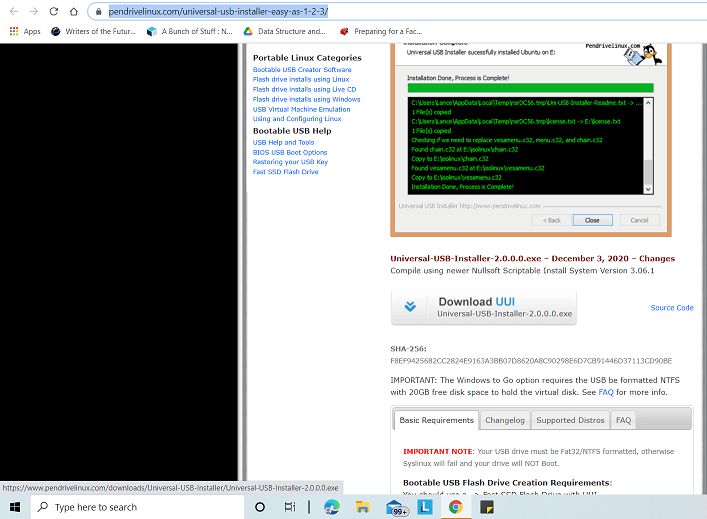
Damn Small Linux (DSL) is a distro of Linux which is famous for its compact size. It gives very basic functionality of an Operating System but takes very little space as well (about 100 MB). It can easily be installed on a USB drive and can be taken anywhere. It is also one of the world’s smallest Operating systems.
System requirements:
Note: It is highly recommended that you save all your data from your USB drive because it will be formatted. Also, ensure that it is in NTFS format.
Step 1: Download the Pendrive Linux installer from their official website. It is software used to make Pendrive bootable Linux.
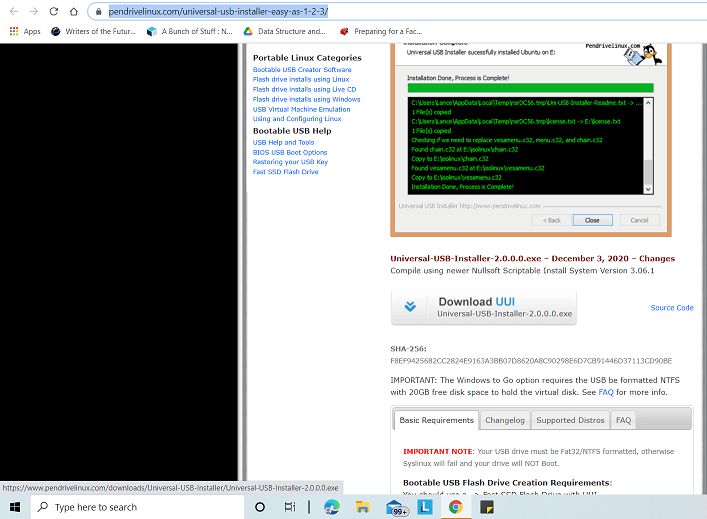
Step 2: Now Download the DSL zip file from the official site. The DSL zip file contains all the data of Damn Small Linux which will be installed by the UUL installer.
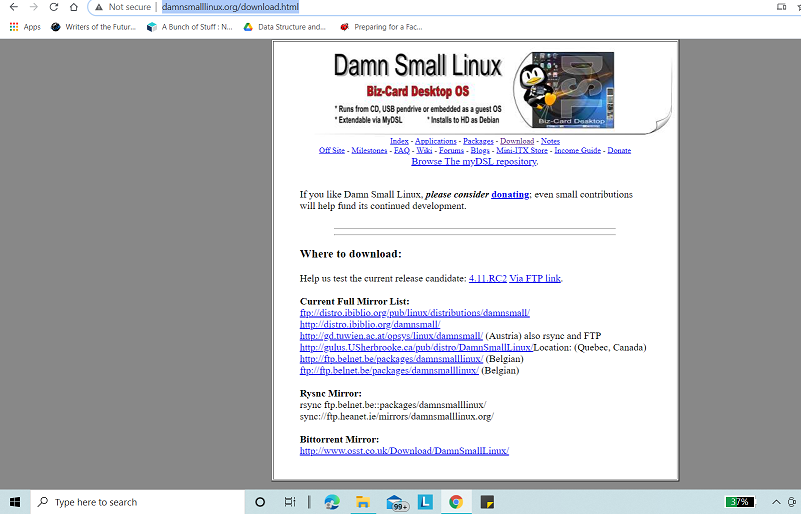
Step 3: Put both the files in the same folder.
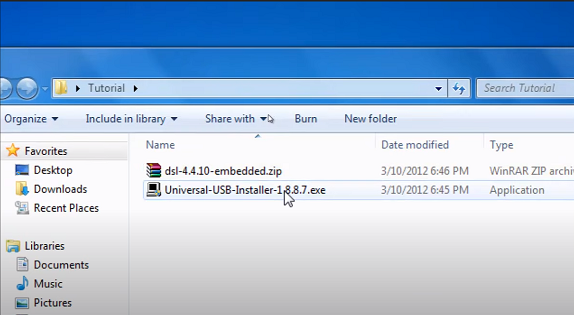
Step 4: Now run the UUI installer and select DSL from the drop-down menu.
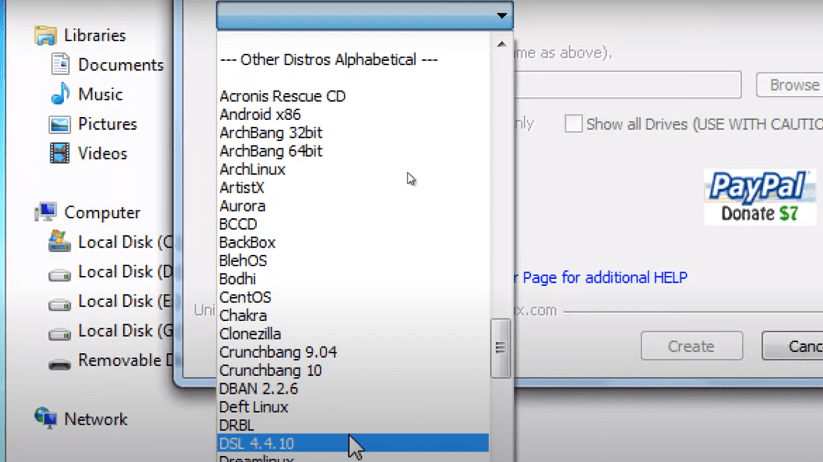
Step 5: After selecting this it will automatically find the path of the zip file because they are present in the same folder. If not then, click the browse button and guide it to where you have stored the zip file.
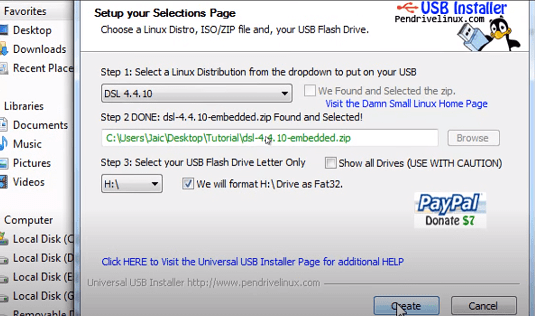
Step 6: Finally select the USB drive.
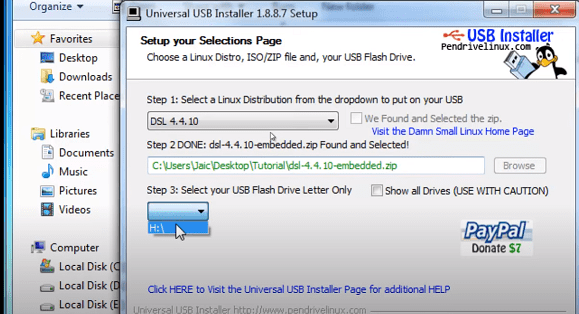
Step 7: Click yes to continue.
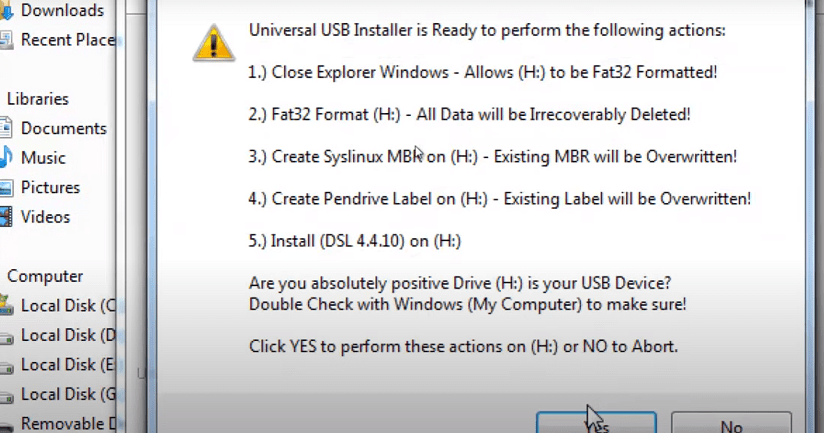
Step 8: Let it install and wait.
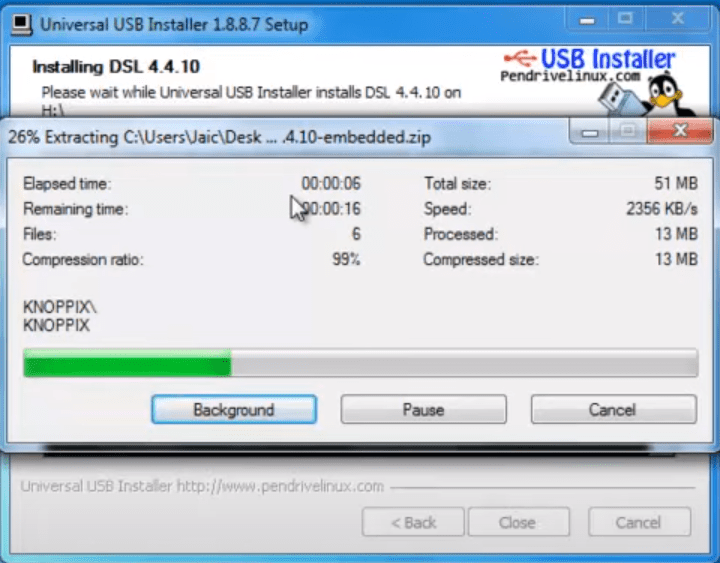
Step 9: Finally to boot the Linux from windows, go to the Pendrive and click on the dsl-base.bat file.
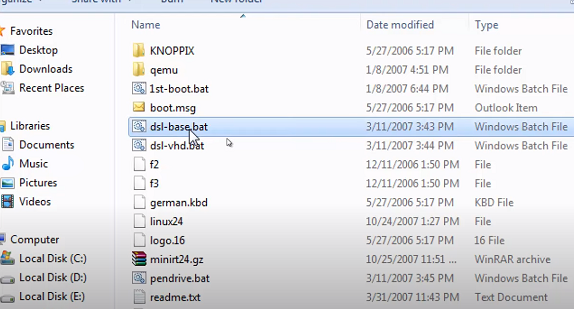
Step 10: Wait for 5-7 min and the DSL window will pop up itself.
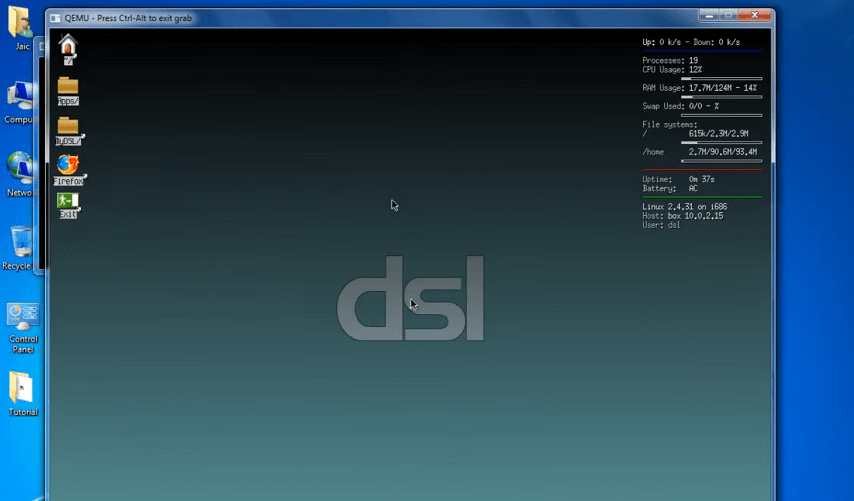
Alternatively, restart your computer with the USB drive plugged, and you can boot it from there as well.